Object Oriented JavaScript (Part the Second)
Published on
Recap and Reintroduction
Welcome to part two in our series on object oriented JavaScript! In the previous post we introduced readers to the core principles of OOP and started discussing some of the core nature of objects and functions in JavaScript. We moved onto constructors, the new keyword, and different types of object members. In this issue we're going deeper into the prototype object to discuss prototypical inheritance and polymorphism. We may refer to some nomenclature and syntax from part one, so be sure to review that content first! We'll finish up part two with a peak into ECMAScript 6 and the plan for JavaScript objects in the future.
Our Dog Example
Before we jump into the meat of this article, let's review the example code we were working with in part one of our series. We began with a simple Dog object constructor and a few basic properties and methods:
// Our Dog constructor...
function Dog(name) {
if (name) { this.name = name; }
var alive = true; // private variable
this.isAlive = function() { return alive; } // privileged method
this.die = function() { alive = false; } // privileged method
}
// Public members
Dog.prototype.name = "Bubbles";
Dog.prototype.speak = function() {
return this.name + " says woof";
};
// Static members
Dog.genus = "Canis";
Dog.mergeBreeds = function(dogA, dogB) {
// TODO: implement this ;)
}And we can see how this Dog constructor is used below. Don't forget our discussion of closures in part one, that's what makes our "privileged" methods work!
// Using our Dog object...
var v = new Dog("Vincent");
console.log( v.name ); // "Vincent"
console.log( v.speak() ); // "Vincent says woof"
console.log( v.alive ); // undefined!
console.log( v.isAlive() ); // true
v.die();
console.log( v.isAlive() ); // false
console.log( v.alive ); // still undefined!
var b = Object.create(Dog.prototype); // alternate syntax for `new Dog()`
b.constructor();
console.log( b.speak() ); // "Bubbles says woof" (using the default/prototype `name` propertyAnd last, be sure to remember what our prototype object looks like for our Dog constructor function:
> console.log(Dog.prototype);
{
constructor: Dog(name) {
if (name) { this.name = name; }
// ...
},
name: "Bubbles",
speak: function() {
return this.name + " says woof";
},
__proto__: Object { ... }
}Prototypical Inheritance
Some people can grok prototypical inheritance (or "prototypal", both are correct) by truly understanding the word itself. Remember how we mentioned the prototype object as being the exemplar of what it means to be a Dog (or Employee, etc)? Consider the word "prototype" outside of a programming context. Hearing the word in general use is clear: a prototype is what all future things of that type should look like. If we had a new phone prototype we would expect phones in that model line to look and act like the prototype, with some small enhancements perhaps.
This is the nature of prototypical languages. There are no classes and instances, only objects, some created from a blank slate (object literals, perhaps) and some created from an example object: the prototype.
Let's continue with our Dog example: we've already abstracted away what is common to each Dog into a prototype, but what if we wanted to abstract away what all animals share so that we can have Dog and Cat instances? This is the point of inheritance in programming, and prototypical inheritance accomplishes this the same way it accomplishes the abstraction of instances to their prototypes.
function Animal(age) {
if (age) { this.age = age; }
var alive = true;
this.isAlive = function() { return alive; }
this.die = function() { alive = false; }
}
Animal.prototype.age = 1;
function Dog(name) {
if (name) { this.name = name; }
}We can see how the alive private variable and its privileged methods have been moved into a new constructor function for Animal, and that we've added a new age property to those instances (defaulting to 1). But right now, our two object types (Animal and Dog) are not related. There is no connection between them, and although we can create instances of both, a Dog is not a type of Animal in any way. To do this, we need to specify that the prototype of a Dog derives from the prototype of an Animal:
function Animal(age) { /* ... */ }
Animal.prototype.age = 1;
function Dog(name) { /* ... */ }
Dog.prototype = Object.create(Animal.prototype);
Dog.prototype.constructor = Dog;
Dog.prototype.name = "Bubbles";
// The remainder of Dog.prototype members...
var v = new Dog("Vincent");After we define the two constructor functions, we then set the initial Dog.prototype to be equal to a new object that is created from the Animal.prototype. In other words, "what it means to be a Dog" starts out as "what it means to be an Animal." Next, we have to revert the constructor back to the Dog function itself. If we don't, then the Dog.prototype.constructor method will still point to the Animal.prototype.constructor! Finally, we begin to set all of the other members of the new Dog.prototype (the name property, speak method, etc).
The key to understanding this relationship is understanding that the prototype object is a fall back mechanism. (I told you we'd get back to it!) Let's say we want to get the age of a Dog: console.log(v.age);. If the current instance object (v) does not have an age property directly on it JavaScript will "fall back" to the first prototype (Dog.prototype) and look for age there. If that object doesn't have an age property, JavaScript will "fall back" to the next prototype, in this case Animal.prototype (defined by the __proto__ member of Dog.prototype). There it is! JavaScript found a member called age on the Animal.prototype and will use that value.
This structure is referred to as the prototype chain and falling back to successive prototypes is the mechanism by which JavaScript creates inheritance. Below we can see this chain from the instance of a Dog down to the core Object prototype:
> var v = new Dog("Vincent");
> console.log(v);
{
name: "Vincent",
__proto__: Dog {
constructor: function Dog(name) { ... }
name: "Bubbles"
speak: function () { ... }
__proto__: Animal {
constructor: function Animal(age) { ... }
age: 1
__proto__: Object { ... }
}
}
}This output shows how the __proto__ property is used to reference the prototype object that each level was created from. That "chain" of __proto__ properties is our inheritance path. For those of us that are more visually inclined, perhaps this diagram is better suited. Notice that our Dog instance (v) is at the bottom and the chain proceeds up with the top level being the "root" JavaScript Object.
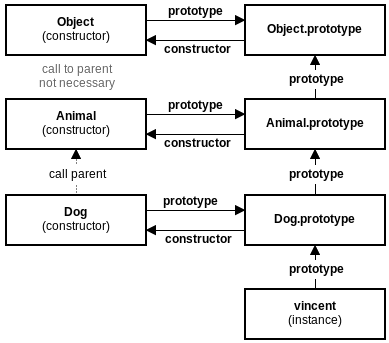
We can show that JavaScript recognizes this prototype chain by using the instanceof operator on our newly created objects. In each case, JavaScript is simply looking up the prototype chain to see if it finds a matching object. The last line in the example below simply shows how you can reverse the logic to go from the prototype down to the instance.
var v = new Dog();
console.log(v instanceof Dog); // true
console.log(v instanceof Animal); // true
console.log(v instanceof Object); // true
Animal.prototype.isPrototypeOf(v); // trueCalling Parent Methods
One thing we left out of our Animal-to-Dog relationship above is how we actually call the Animal constructor when a new Dog is created. The parent method will not be automatically called for you! The trick is that we can't simply call Animal() directly because the context inside that function will not be correct. Calling a function like that would typically set this inside the function to point to the window object, our default context. That is not helpful. Instead, we have to manually call the Animal constructor function while changing its context to point to our new Dog instance.
function Animal(age) { /* ... */ }
// ...
function Dog(name, age) {
Animal.apply(this, [age]);
// ...
}
var v = new Dog("Vincent", 10);By using the apply method on the Animal function object we can change the context within the execution of the function. In other words, we change the value of this inside of the Animal function body. That's what the first argument to the apply() method is: our new context. From within the Dog function this points to the newly created Dog instance, and we are simply passing that reference as the context for the Animal function. The second argument to apply() is an array of the arguments to pass on to the called function (the age for the new Dog/Animal).
The Animal constructor function is now operating on the newly created Dog instance object instead of the window, and anything it adds to this will actually be added to the Dog instance.
A side note on
apply()
The
apply()method of functions is used to change context, and every single function object will have this method. However, you can also use thecall()method to achieve the same goal, the arguments are just slightly different. Additionally, many frameworks and utility libraries have a way to "bind" a function to a different context.
Polymorphism
In the example above we see how we can call a parent method (the Animal constructor) from a child method (the Dog constructor). But this is not exactly polymorphism since the two functions do not share a name or form (different method signatures). To show how JavaScript supports this concept we need another example.
Notice how the Animal object has an age property. This is great, but perhaps we want the age to always be represented in "human years" (which we'll assume is the default). To do this, we might create an accessor method for the property. This does not need to be "privileged" because age is not private, however we could do that as well. Here is our new Animal definition:
function Animal(age) {
var alive = true;
if (age) { this.age = age; }
this.isAlive = function() { return alive; }
this.die = function() { alive = false; }
}
Animal.prototype.age = 1;
Animal.prototype.getAge = function() { return this.age; }We can see above that the getAge method is pretty simple currently, it returns the age property on this (the current Animal or one of its descendants). But for our Dog we want to return the age in human years, but store it in "dog years." This means our accessor method must multiply the Dog's age by about 7. To accomplish this we'll override the getAge method, call the parent Animal getAge method, and then return the proper value in "human years."
function Dog(name, age) { /* ... */ }
Dog.prototype.getAge = function() {
var dogYears = Animal.prototype.getAge.apply(this);
return (dogYears * 7);
}There are a couple things to note in the example above. First, we must use the method as it is defined on the Animal.prototype in order to call the parent method. If we try to simply call this.getAge() JavaScript will think we want the Dog.prototype.getAge method and we'll enter a recursive, infinite loop! Second, we have to use the apply method of the getAge function object in order to switch the context again. Remember, if we were to simply call the method as is (Animal.prototype.getAge()) then the context will be the object on the left side of the dot: Animal.prototype. It will not be our Dog instance!
Once we have retrieved the stored age value, we can simply return that value multiplied by 7. In this manner we are able to achieve polymorphism by having a method with the same name and same function signature, but with different implementations depending on the type of object (Animal versus Dog versus Cat).
Wrapping Things Up
There are many facets to object oriented programming and we've really only hit on the big concepts in these two articles. Hopefully we've shown how the JavaScript object model implements those core concepts and given you a deeper understanding of what is going on under the covers. We can see how the prototype allows for abstraction of the essence of modeled objects and encapsulation through object methods. We see inheritance in our prototype chain, and we can implement polymorphism through overridden methods within links of that chain.
That all said, you should not be implementing these practices directly in application code! Instead, use one of the many very good frameworks out there for dealing with object types, instances, inheritance, polymorphism, and other aspects of OOP. Understanding what is happening under the covers should give you valuable insight when your framework of choice isn't doing what you think it should. It can help debug those situations and create workarounds, and could be very useful for library or framework authors. But implementing OOP on this level is cumbersome and fragile. Work within your framework to develop good practices within your application.
The Future, The Year 2000
There are some useful reference links at the end of this article, but before we get there I'd like to show you where ECMAScript (ES6, the specification which informs JavaScript) is headed with regard to OOP. In ES6 some new keywords will be added to make the creation of prototypes a bit easier for developers coming from class-based languages. However, this all just syntactic sugar. Nothing you have learned in this article is changing! Instead, a layer is being added on top of the prototype structure to simplify integration into JavaScript from other languages.
In the future, you will be able to create a "class" and specify various pieces, including the prototype chain with a new extends keyword:
class Dog extends Animal {
constructor(name, age) {
super(age); // Call parent method of the same name
if (name) { this._name = name; }
}
get name() {
return this._name + " (the dog)";
}
set name(value) {
this._name = value.toLowerCase();
}
speak() {
return this.name + " says woof";
}
}
// for data members, we still have to do this...
Dog.prototype.name = "Bubbles";There are lots of new things in here. Obviously we have the class and extends keywords, but also the explicitly named constructor function. Additionally, we can now use the super special method within a "class" to call parent methods with the correct context. The get and set keywords specify getter and setter methods for a given property such that when we use: someDog.name = "Bob"; our setter method is called versus direct property access. Technically, those last two keywords (get and set) are part of ES5 and are available in all evergreen browsers!
This may look very appealing to you, especially coming from a class-based language such as PHP or Java. However, don't forget that this is just syntactic sugar! If you run into problems you'll still need to know how prototypical inheritance works, because that's what's going to be happening under the hood!
Reference Links
- Guide to JavaScript Inheritance by Axel Rauschmeyer
- Kyle Simpson's book on this & object prototypes from the "You Don't Know JS" series
- ECMAScript 6 working draft for
classes - Documentation for
Function.prototype.apply() - Table of browser implementations of ES6 (and ES5)
Published on