Hello Alexa

Jordan Kasper
Amazon Echo
(Alexa)
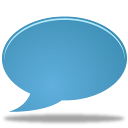
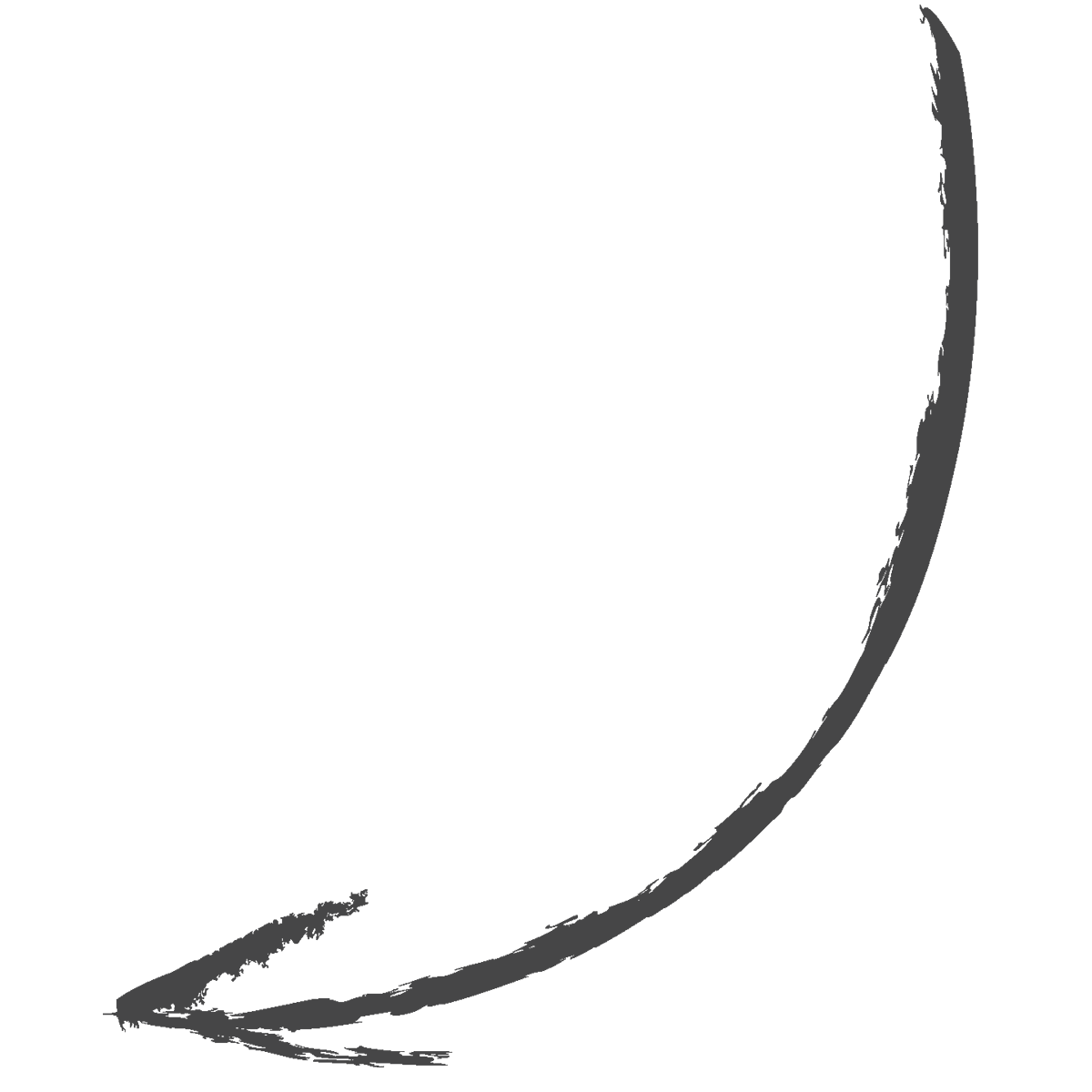

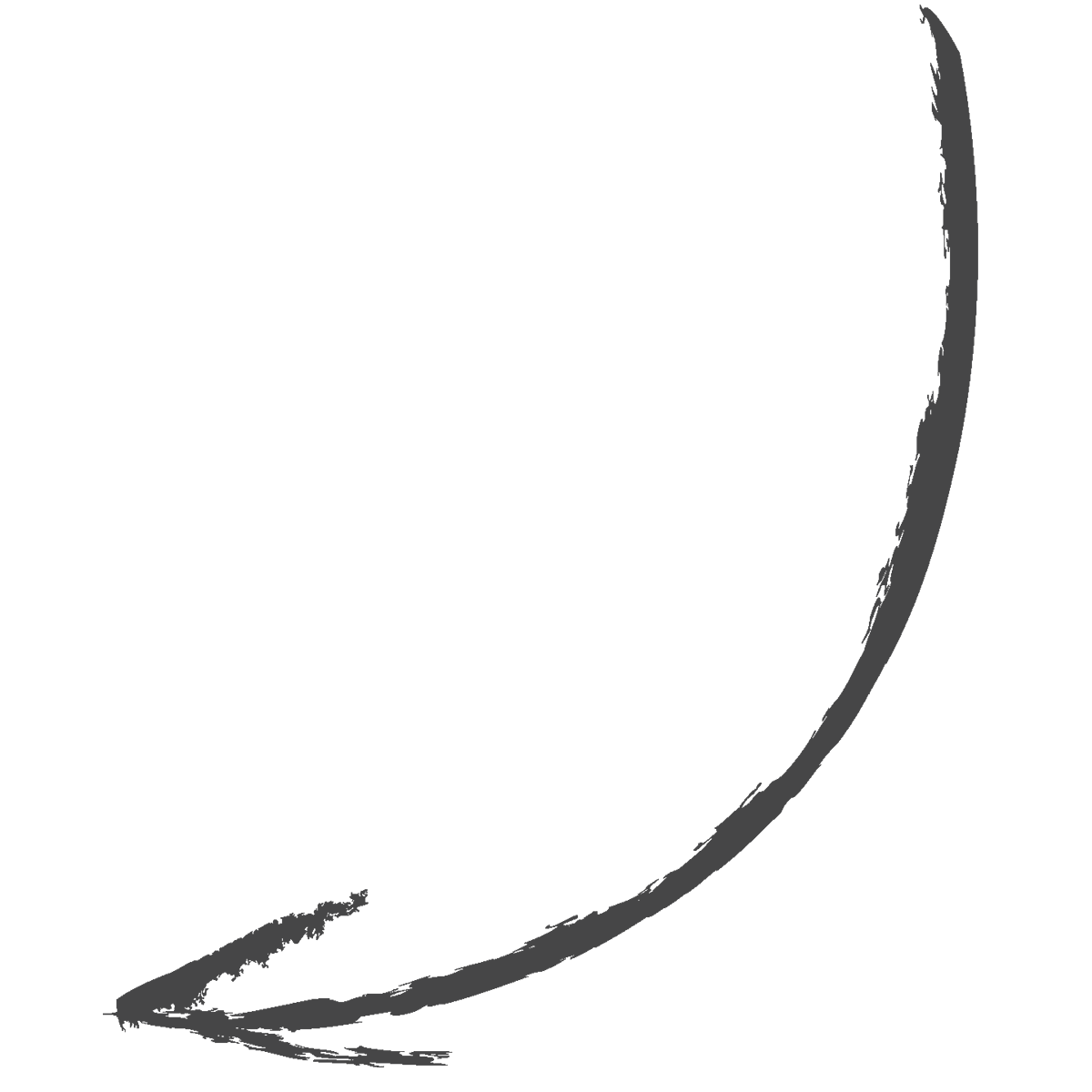

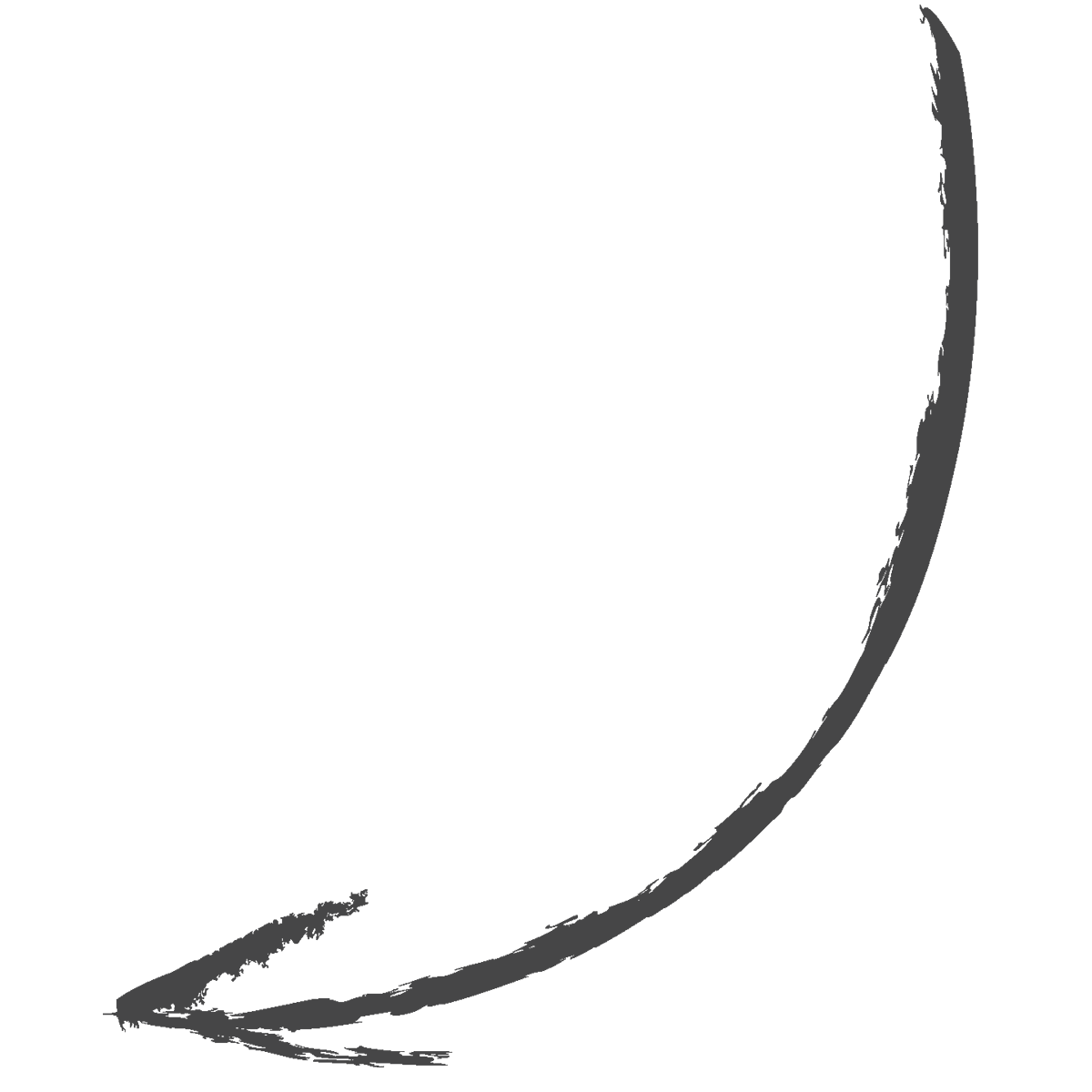

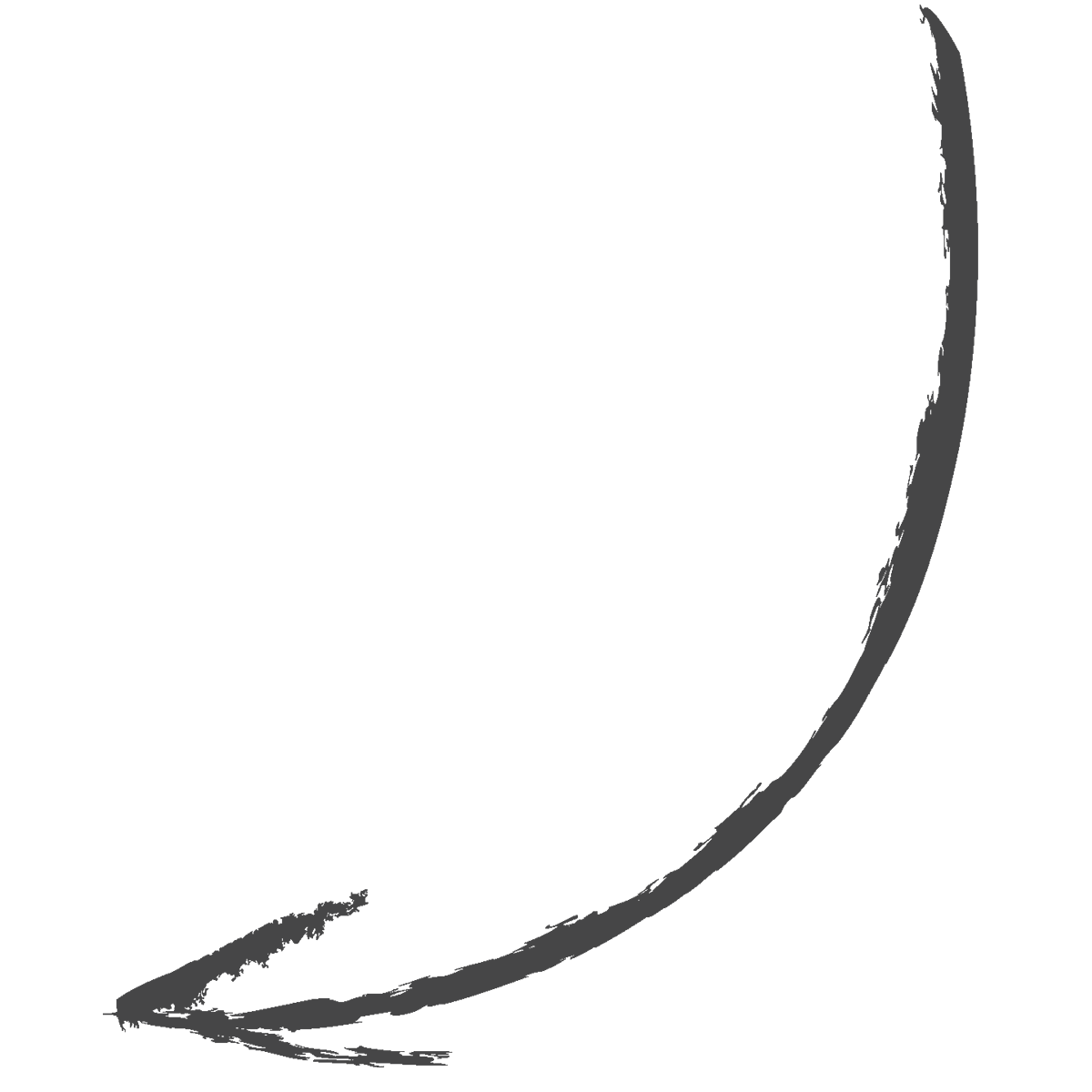


How?
Simple `POST` webhooks over HTTPS using JSON paylods
No seriously, how?
- Write your skill app (more on this later)
-
Define skill in Amazon Developer Portal
- Specify an "invocation" name
- Define expected "intents" and "slots"
- (Possibly create custom "slots")
- Specify sample utterances
- Get certified, and
profitenjoy!
Defining Your Skill
Invocation Names
What user's will "invoke" to hit your app.
For example:
"Alexa, ask connect tech where the after party is Friday"
Must be multiple words,
no copyright infringing,
no proper names,
no confusion with built-in skills,
...
Read the Alexa Documentation!
Intents and Slots
What is the user trying to do?
And what data does the app need to do it?
Intents and Slots
{
"intents": [
{
"intent": "StopIntent"
},
{
"intent": "Schedule",
"slots": [
{
"name": "Day",
"type": "AMAZON.DATE"
}
]
}
]
}
Intents and Slots
Where is this file?
Copied and pasted into the developer portal.
(Under "Interaction Model")
ಠ_ಠ
Built-In Intents and Slot Types
Custom Slots
{
"intents": [
{
"intent": "FavoriteColor",
"slots": [
{
"name": "Color",
"type": "COLOR_SLOT"
}
]
}
]
}
Custom Slot Values
red
orange
yellow
green
blue
violet
black
white
navy blue
royal purple
Custom Slots
Where in my code do I put those values?
Copy and paste them into the developer portal.
(Under "Interaction Model")
ಠ_ಠ
Pro Tip
Add a "config" directory to your application:
- intents.json
- slots.txt
- ...
Custom Slot Values
There is a 50,000 entry limit across ALL slots in your skill!
Sample Utterances
Alexa, ask connect tech where the after party is Friday
Alexa, ask connect tech where Friday's party is
Sample Utterances
Remember your intents!
{
"intent": "Schedule",
"slots": [
{
"name": "Day",
"type": "AMAZON.DATE"
}
]
}
Sample Utterances
IntentName the phrase with any {SlotNames} embedded
Schedule about the after party on {Day}
Schedule when the after party is on {Day}
Schedule about {Day} after party
Schedule when {Day} party is
...
Sample Utterances
Where do I put these?
Copy and paste them into the developer portal.
(Under "Interaction Model")
ಠ_ಠ
(There is a ~200,000 character limit.)
Back to the beginning
Writing your skill app
Writing your skill app
- Accept POST request
- Verify request using Amazon certs, etc
- Process JSON request data
- Respond with JSON document
Wait, what language am I writing in?
Doesn't matter!
So long as you can accept POST requests over HTTPS.
Verifying Requests
Alexa Documentation- Server must use SSL with certificate from CA
- Check `SignatureCertChainUrl` header validity
- Retrieve cert file from header URL
- Check cert for validity (PEM-encoded X.509)
- Extract public key from cert file
- Decode encrypted `Signature` header (base64)
- Use public key to decrypt signature and retrieve hash
- Compare hash to SHA-1 hash of entire raw request body
- Check timestamp of request, reject if older than 150 sec
ಠ_ಠ
Verifying Requests
Just use a library:
- Node: mreinstein/alexa-verifier
- PHP: maxbeckers/amazon-alexa-php
- Ruby: mulev/alexa-ruby
- Or try Amazon Lambda (verification is done for you)
The Request Body
{
"session": { ... },
"request": { ... },
"version": "1.0"
}
The Request - "session"
{
"session": {
"sessionId": "SessionId.6a4789.....",
"application": { "applicationId": "amzn1.ask.skill.2ec93....." },
"attributes": {
"someSessionDataThing": "jordan"
},
"user": { "userId": "amzn1.ask.account.AFP3ZWK564FDOQ6....." },
"new": true
},
"request": { ... },
"version": "1.0"
}
The Request - "request"
{
"session": { ... },
"request": {
"type": "IntentRequest",
"requestId": "EdwRequestId.ba6dbc3f.....",
"locale": "en-US",
"timestamp": "2017-09-21T09:15:27Z",
"intent": {
"name": "Schedule",
"slots": {
"Day": { "name": "Day", "value": "2017-09-22" }
}
}
},
"version": "1.0"
}
Request Types
{
"session": { ... },
"request": {
"type": "IntentRequest",
...
},
"version": "1.0"
}
- LaunchRequest
- IntentRequest
- SessionEndedRequest
LaunchRequest
No explicit intent
Example: "Alexa, launch connect tech"
Think about what you should say back!
SessionEndedRequest
User cancels action, times out, or there is an error.
Your skill app MUST NOT RESPOND to this request... at all.
ಠ_ಠ
Streaming Audio Requests
AudioPlayer and PlaybackController requests
(I don't know much on those, so we'll move on.)
Responding to Intents
The Response
{
"version": "1.0",
"response": { ... },
"sessionAttributes": {
"someSessionDataThing": "jordan"
}
}
The Response
{
"version": "1.0",
"response": {
"outputSpeech": { ... },
"card": { ... },
"shouldEndSession": true
},
"sessionAttributes": { ... }
}
The Response - Output Speech
{
"version": "1.0",
"response": {
"outputSpeech": {
"type": "SSML",
"ssml": "The party is on at 7:30 p.m. ! "
},
"card": { ... },
"shouldEndSession": true
},
"sessionAttributes": { ... }
}
SSML?
Speech Synthesis Markup Language
(a w3c rec from 2004)
Read Amazon's docs on it.
(You can also use "PlainText")
SSML
<speak>(root)<emphasis level="strong">-
<audio src="...">(some restrictions) <br time="2s">-
<phoneme alphabet="ipa" ph="pɪˈkɑːn">pecan</phoneme>
(vs "pi.kæn") -
<say-as interpret-as="cardinal">5</say-as>("five") -
<say-as interpret-as="ordinal">5</say-as>("fifth")
The Response - Cards

The Response - Cards
{
"version": "1.0",
"response": {
"outputSpeech": { ... },
"card": {
"title": "Friday After Party",
"text": "This is going to be cray cray",
"image": {
"smallImageUrl": "https://s3.amazonaws.com/connect-tech/party.png",
"largeImageUrl": "https://s3.amazonaws.com/connect-tech/party.png"
},
"type": "Standard"
},
"shouldEndSession": true
},
"sessionAttributes": { ... }
}
Whew... that was a lot.
I know... and there's more.
(Dialogs/Conversations, AudioPlayer, Echo Show, Smart Home skills, Reprompts, ...)
Some Considerations...
- Use ANY back end!
- Server must verify ALL requests
- No way to speak without request (no server push)
- No easy way to accept arbitrary length/format input
- Must get skill certified for public use
Testing your skill
- Amazon Developer Portal
- Amazon Echo device
- Echosim.io
Getting Certified
- policy checks
- security checks
- functional checks
- voice interface and UX tests