Gitting More Out of Git

Jordan Kasper | @jakerella
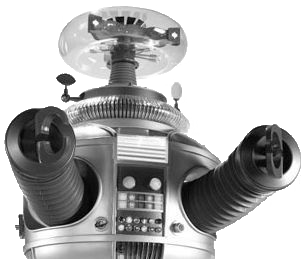
Danger!
Git is Distributed
A centralized VCS
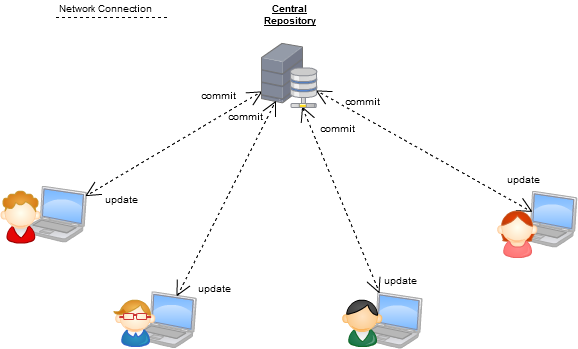 https://docs.joomla.org/Dvcs
https://docs.joomla.org/Dvcs
A distributued VCS
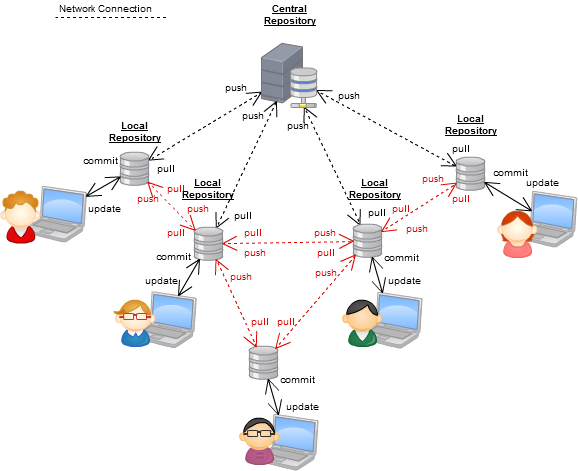 https://docs.joomla.org/Dvcs
https://docs.joomla.org/Dvcs
A distributued VCS (in practice)
 https://docs.joomla.org/Dvcs
https://docs.joomla.org/Dvcs
Remotes
Just like it sounds, a "remote" is a repo outside your environment.
Cloning
~$ git clone http://some.repo.com someDirectory~$ git branch -a
* master
remotes/origin/masterCloning creates a remote called "origin"
Tracking
A local branch may "track" a remote URL...
~$ git branch -vv
* master b956c45 [origin/master] Initial commit
some-local-branch a74b295 Implemented that cool featureWherezitat?
~$ git remote -v
origin https://github.com/jakerella/repo-name.git (fetch)
origin https://github.com/jakerella/repo-name.git (push)Tracking
How do I make a new branch "track" that remote repo?
~$ git checkout -b new-feature
~$ git branch --set-upstream-to=origin/new-feature~$ git branch -u origin/new-feature~$ git push -u origin new-feature~$ git branch -vv
master b956c45 [origin/master] Initial commit
* new-feature b956c45 [origin/new-feature] Initial commit
some-local-branch a74b295 Implemented that cool featureOther remotes
What about other repos? How is this distributed?
~$ git remote add jquery-source https://github.com/jquery/jquery.git~$ git remote -v
origin https://github.com/jakerella/jquery.git (fetch)
origin https://github.com/jakerella/jquery.git (push)
jquery-source https://github.com/jquery/jquery.git (fetch)
jquery-source https://github.com/jquery/jquery.git (push)~$ git fetch jquery-source
...
~$ git merge jquery-source/masterBranch Differences
Branch Differences
~$ git diff master stuffdiff --git a/README.md b/README.md
index a1e4bac..e69de29 100644
--- a/README.md
+++ b/README.md
@@ -1 +0,0 @@
-This is the readme
diff --git a/STUFF.md b/STUFF.md
new file mode 100644
index 0000000..e69de29Branch Differences
~$ git diff master stuff
This is ALL changes between master and stuff
(regardless of what branch those came from).
Single-Branch Differences
~$ git diff master...stuff
diff --git a/STUFF.md b/STUFF.md
new file mode 100644
index 0000000..e69de29Single-Branch Differences
~$ git diff b9bdb02 b86e65d
diff --git a/STUFF.md b/STUFF.md
new file mode 100644
index 0000000..e69de29Git and Data Integrity
Git uses snapshots
(versus file diffs)
File Diffs
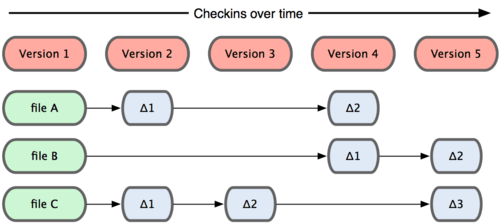 http://git-scm.com/book/en/Getting-Started-Git-Basics
http://git-scm.com/book/en/Getting-Started-Git-Basics
Snapshots
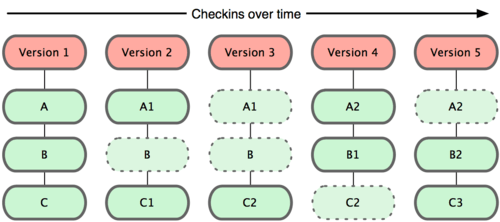 http://git-scm.com/book/en/Getting-Started-Git-Basics
http://git-scm.com/book/en/Getting-Started-Git-Basics
Commit Hashes
~$ git commit -m "Added documentation"
[master (root-commit) b9bdb02] Added documentation~$ git log
commit b9bdb0261ee9bcaa31d7eb062c0bcafee3e530f0
Author: jdoe <john@doe.com>
Date: Fri Jul 11 17:27:14 2014 -0500
Added documentationWhen things go wrong...
Fixing commit messages
~$ git commit -m "This is teh best."
[feature-branch fd0091e] This is teh best.
1 file changed, 1 insertion(+)~$ git commit --amend -m "This is the best."
[feature-branch 0486a7d] This is the best.
1 file changed, 1 insertion(+)Fixing commit messages
~$ git commit -m "This is teh best."
[feature-branch fd0091e] This is teh best.
1 file changed, 1 insertion(+)~$ git commit --amend -m "This is the best."
[feature-branch 0486a7d] This is the best.
1 file changed, 1 insertion(+)What about the log?
~$ git log
commit 0486a7d61ee9bcaa31d7eb062c0bcafee3e530f0
Author: jdoe <john@doe.com>
Date: Fri Jul 11 17:27:14 2014 -0500
This is the best.
commit 72267fc26d88fa977d24760252da63b46ca3b81a
Author: fbar <foo@bar.com>
Date: Fri Jul 10 14:31:36 2014 -0500
I did a thing!Never really gone...
~$ git reflog
0486a7d HEAD@{0}: commit (amend): This is the best.
fd0091e HEAD@{1}: commit: This is teh best.
72267fc HEAD@{2}: commit: I did a thing!
...What if I forgot a file?
~$ git add forgotten.js
~$ git commit --amendAnd what if I need to modify an older commit?
You'll need to use git rebase --interactive
Interactive Rebasing
~$ git rebase --interactive HEAD^^^pick 7e10e41 some old commit
pick 72267fc I did a thing!
pick fd0091e This is the best.
# Rebase 5a39902..fd0091e onto 5a39902 (3 command(s))
#
# Commands:
# p, pick = use commit
# r, reword = use commit, but edit the commit message
# e, edit = use commit, but stop for amending
# s, squash = use commit, but meld into previous commit
# f, fixup = like "squash", but discard this commit's log message
# x, exec = run command (the rest of the line) using shell
...Interactive Rebasing
~$ git rebase --interactive HEAD^^^pick 7e10e41 some old commit
edit 72267fc I did a thing!
pick fd0091e This is the best.
# Rebase 5a39902..fd0091e onto 5a39902 (3 command(s))
#
# Commands:
# p, pick = use commit
# r, reword = use commit, but edit the commit message
# e, edit = use commit, but stop for amending
# s, squash = use commit, but meld into previous commit
# f, fixup = like "squash", but discard this commit's log message
# x, exec = run command (the rest of the line) using shell
...~$ git rebase --interactive HEAD^^^
Stopped at 72267fc26d88fa977d24760252da63b46ca3b81a... I did a thing!
...Now alter the commit just like before...
~$ git add forgotten-file.js
~$ git commit --amend
...
~$ git rebase --continue
Successfully rebased and updated refs/heads/new-feature.Careful! You've just changed
ALL history from that point forward.
~$ git reflog
5e83670 HEAD@{0}: rebase -i (finish): returning to refs/heads/new-feature
5e83670 HEAD@{1}: rebase -i (pick): This is the best
bcb51f9 HEAD@{2}: commit (amend): I did a thing!
72267fc HEAD@{3}: cherry-pick: fast-forward
7e10e41 HEAD@{4}: rebase -i (start): checkout HEAD^^^
fd0091e HEAD@{9}: commit: This is the best
72267fc HEAD@{10}: commit: I did a thing!
7e10e41 HEAD@{11}: commit: some old commitUndoing Changes
Unstaged Changes
~$ echo "foobar" >> README.md~$ git status
# On branch new-feature
# Changes not staged for commit:
# (use "git add <file>..." to update what will be committed)
# (use "git checkout -- <file>..." to discard changes in working directory)
#
# modified: README.mdUnstaged Changes
~$ git checkout README.md
~$ git status
# On branch new-feature
nothing to commit (working directory clean)You can also `checkout` entire directories:
~$ git checkout src/js/Unstaged Changes
Be careful! NEW files will not be removed!
~$ git checkout src/js/
~$ git status
On branch master
Untracked files:
(use "git add <file>..." to include in what will be committed)
src/js/foobar.js~$ rm src/js/foobar.jsStaged Changes
~$ echo "foobar" >> README.md
~$ git add README.md~$ git status
# On branch new-feature
# Changes to be committed:
# (use "git reset HEAD <file>..." to unstage)
#
# modified: README.mdStaged Changes
~$ git reset HEAD README.md~$ git status
# On branch new-feature
# Changes not staged for commit:
# (use "git add <file>..." to update what will be committed)
# (use "git checkout -- <file>..." to discard changes in working directory)
#
# modified: README.mdHEAD is just a reference to the commit
at the end of the current branch!
So what is "staging" and "working directory"?
Remember the Three States!
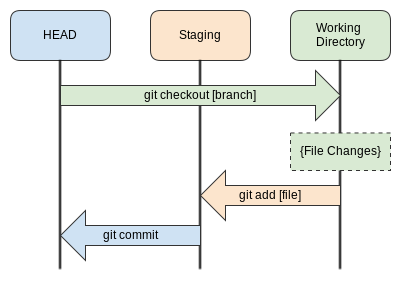
Undoing Committed Changes
(a.k.a. Oops)
Bad Commit
~$ echo "foobar" >> README.md
~$ git add README.md
~$ git commit -m "this is not a good change"~$ git log
commit d42c38661ee9bcaa31d7eb062c0bcafee3e530f0
Author: jdoe <john@doe.com>
Date: Fri Jul 11 17:27:14 2014 -0500
this is not a good changeUsing reset
Understanding the Three Seashells
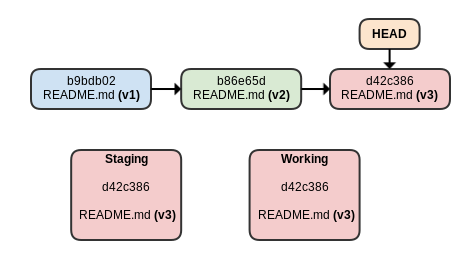
Understanding the Three Seashells
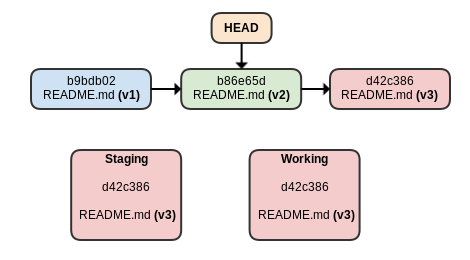
git reset --soft HEAD^
Soft Reset
~$ git reset --soft HEAD^
~$ git log
commit b86e65dab535623d487e063ef1337cfdecfaf99d
Author: jdoe <john@doe.com>
Date: Fri Jul 10 12:45:11 2014 -0500
the immediately previous change (totally normal)~$ git status
# On branch new-feature
# Changes to be committed:
# (use "git reset HEAD <file>..." to unstage)
#
# modified: README.md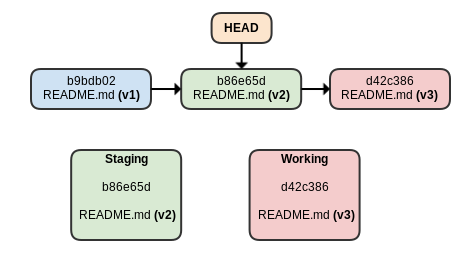
git reset --mixed HEAD^
Mixed Reset
~$ git reset --mixed HEAD^
~$ git log
commit b86e65dab535623d487e063ef1337cfdecfaf99d
Author: jdoe <john@doe.com>
Date: Fri Jul 10 12:45:11 2014 -0500
the immediately previous change (totally normal)~$ git status
# On branch new-feature
# Changes not staged for commit:
# (use "git add <file>..." to update what will be committed)
# (use "git checkout -- <file>..." to discard changes in working directory)
#
# modified: README.md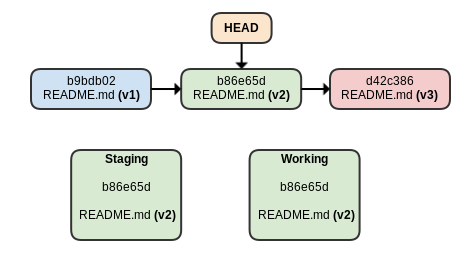
git reset --hard HEAD^
Hard Reset
~$ git reset --hard HEAD^
~$ git log
commit b86e65dab535623d487e063ef1337cfdecfaf99d
Author: jdoe <john@doe.com>
Date: Fri Jul 10 12:45:11 2014 -0500
the immediately previous change (totally normal)
~$ git status
# On branch new-feature
nothing to commit (working directory clean)Oh no!
I reset --hard and lost some work...
Understanding the reflog
~$ git reflog
b86e65d HEAD@{0}: reset: moving to HEAD^
d42c386 HEAD@{1}: commit: this is not a good change
b86e65d HEAD@{2}: commit: the immediately previous change (totally normal)
e098369 HEAD@{3}: checkout: moving from master to new-feature
b9bdb02 HEAD@{4}: commit: a really good change
e098369 HEAD@{5}: pull: Fast-forwardUnderstanding the reflog
~$ git reset --hard HEAD@{1}~$ git reflog
d42c386 HEAD@{0}: reset: moving to HEAD@{1}
b86e65d HEAD@{1}: reset: moving to HEAD^
d42c386 HEAD@{2}: commit: this is not a good change
b86e65d HEAD@{3}: commit: the immediately previous change (totally normal)
e098369 HEAD@{4}: checkout: moving from master to new-feature
b9bdb02 HEAD@{5}: commit: a really good change
e098369 HEAD@{6}: pull: Fast-forward~$ git log --oneline
d42c386 this is not a good change
b86e65d the immediately previous change (totally normal)
b9bdb02 a really good changeHEAD notation
HEAD^(back one place from current HEAD)HEAD^^(back two places from current HEAD)HEAD~n(back 'n' places from current HEAD)HEAD@{i}(back to reflog index 'i')
My boss just told me to pivot...
Using git stash
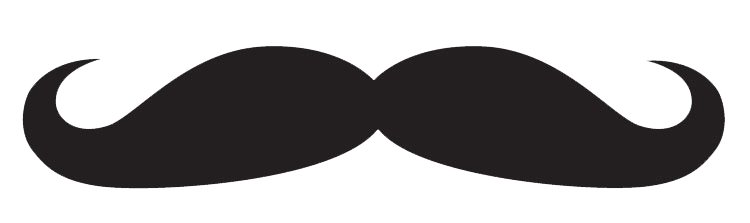
The Situation
You've made some changes on a feature branch, but they are not ready to commit yet...
~$ git checkout -b hot-fix-123~$ git status
On branch hot-fix-123
Changes not staged for commit:
...
modified: borked-code.js
modified: some-unrelated-file.js
Untracked files:
...
new-code.jsUsing the Stash
~$ git stash --include-untracked
Saved working directory and index state WIP on new-feature: 3c927dd Added text to readme
HEAD is now at 3c927dd Added text to readme~$ git status
# On branch new-feature
nothing to commit (working directory clean)Managing Your Stash
~$ git stash list
stash@{0}: WIP on new-feature: 3c927dd Added text to readmeBut what if you stash multiple times?!
~$ git stash list
stash@{0}: WIP on new-feature: 3c927dd Added text to readme
stash@{1}: WIP on new-feature: 3c927dd Added text to readme
stash@{2}: WIP on new-feature: 3c927dd Added text to readme
stash@{3}: WIP on hot-fix-456: a46c33b Replaced old lib with new oneNaming Your Stash
~$ git stash save 'work on the API for new feature'
~$ git stash list
stash@{0}: On new-feature: work on the API for new feature
stash@{1}: On new-feature: trying out some async behavior
stash@{2}: On hot-fix-456: attempt to fix bug #456, but incompleteGreat, but how do I use it?
Applying Your Stash
~$ git stash applyOn branch new-feature
Changes not staged for commit:
...
modified: borked-code.js
modified: some-unrelated-file.js
Untracked files:
...
new-code.js~$ git stash list
stash@{0}: On new-feature: work on the API for new feature
stash@{1}: On new-feature: trying out some async behavior
stash@{2}: On hot-fix-456: attempt to fix bug #456, but incompleteDropping Your Stash
~$ git stash drop stash@{0}
Dropped refs/stash@{0} (a52d9c3ba1121dd94eb3925ba60d3f8ef30540c8)Make sure you know which stash you're dropping!
Popping Your Stash
~$ git stash popOn branch new-feature
Changes not staged for commit:
...
modified: borked-code.js
modified: some-unrelated-file.js
Untracked files:
...
new-code.js
Dropped refs/stash@{0} (a52d9c3ba1121dd94eb3925ba60d3f8ef30540c8)~$ git stash list
stash@{0}: On new-feature: trying out some async behavior
stash@{1}: On hot-fix-456: attempt to fix bug #456, but incompleteLogs
 http://thedailyomnivore.net/2012/02/20/ren-stimpy/
http://thedailyomnivore.net/2012/02/20/ren-stimpy/
The Basic Log
~$ git log
commit d42c38691161f42fcc07d806f7df4579e8cd189e
Author: jakerella <jordan@jordankasper.com>
Date: Sat Jul 5 15:57:36 2014 -0500
Added text to readme
commit b9bdb0261ee9bcaa31d7eb062c0bcafee3e530f0
Author: jakerella <jordan@jordankasper.com>
Date: Sat Jul 5 15:36:30 2014 -0500
Added documentation
...Log Options
~$ git log --oneline
d42c386 Added text to readme
b9bdb02 Added documentation
c2cb87e removed unused files from test harness
2e8a119 Merge pull request #186 from jakerella/feature-async-response
79eec03 Reorganized 'Documentation' section and renamed
...Log Graphs
~$ git log --oneline --graph
* 714e0dd Merge pull request #220 from appendto/feature-two
|\
| * c8bcfc1 last update for feature two
| * 3e3a8fd Merge branch 'feature-two-tweak' into feature-two
| |\
| | * 46f4cf1 tweak for feature two
| * | 1471f2b one more thing on feature two
| |/
| * 5ce150b feature two initial work
|/
* 062b1f0 some previous workFiltering the Log
~$ git log --no-merges
~$ git log --author="jakerella"
~$ git log --before="2014-07-01"
~$ git log -- src/js/
~$ git log -S foobarPointing Blame
(Many times at yourself...)
Blame Game
/* utility functions */
function sum(x, y) {
return x * y;
}~$ git blame src/js/utilities.js
d35241e6 (Ryan 2014-03-13 1) /* utility functions */
d35241e6 (Ryan 2014-03-13 2)
d35241e6 (Ryan 2014-03-13 3) function sum(x, y) {
27cc7225 (Jordan 2014-03-15 4) return x * y;
d35241e6 (Ryan 2014-03-13 5) }Blame Game
~$ git blame -L3,5 src/js/utilities.js
d35241e6 (Ryan 2014-03-13 3) function sum(x, y) {
27cc7225 (Jordan 2014-03-15 4) return x * y;
d35241e6 (Ryan 2014-03-13 5) }Dissecting the Log
Using git bisect
Using Bisect
First, switch to a broken branch...
~$ git bisect start~$ git bisect bad~$ git bisect good b9bdb02
Bisecting: 3 revisions left to test after this (roughly 2 steps)
[7e3f9393a716b1bf5c935031bae679249352726d] implemented some cool new thing~$ git status
# Not currently on any branch.
nothing to commit (working directory clean)Using Bisect
Test the current commit...
~$ git bisect good b9bdb02
Bisecting: 3 revisions left to test after this (roughly 2 steps)
[7e3f9393a716b1bf5c935031bae679249352726d] implemented some cool new thing~$ grunt test~$ git bisect [good|bad]
Bisecting: 1 revision left to test after this (roughly 1 step)
[b86e65d056ea750f1f882df7c10dc5e1bf2deeb2] risky change that may break thingsUsing Bisect
~$ git bisect start
~$ git bisect bad
~$ git bisect good b9bdb02
Bisecting: 3 revisions left to test after this (roughly 2 steps)
[7e3f9393a716b1bf5c935031bae679249352726d] implemented some cool new thing
...~$ git bisect good
7e3f9393a716b1bf5c935031bae679249352726d is the first bad commit
commit 7e3f9393a716b1bf5c935031bae679249352726d
Author: jakerellaNow You Know...
Remember, we're no longer on a branch!
~$ git bisect reset
Previous HEAD position was b86e65d... Added some stuff
Switched to branch 'new-feature'Playing Nice With Others
merge,
rebase, and
cherry-pick
Merging
With no divergent changes...
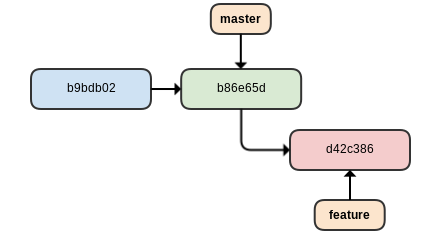
Fast Forward
With no divergent changes... we can "fast forward"
~$ git checkout master
~$ git merge featureUpdating b86e65d..d42c386
Fast forward
src/js/some-file.js | 13 ++++--+++
1 files changed, 7 insertions(+), 2 deletions(-)
No Fast Forward
~$ git checkout master
~$ git merge feature --no-ffWhy?
Because you lose branch/merge history with fast-forward!
Divergent Changes
When code in feature diverges from the current trunk...
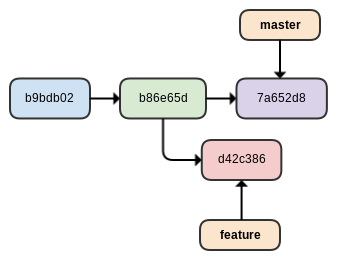
~$ git checkout master
~$ git merge featureDivergent Changes
When code in feature diverges from the current trunk...
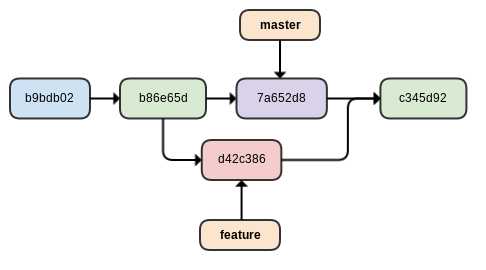
~$ git checkout master
~$ git merge featureDivergent Changes
When code in feature diverges from the current trunk...
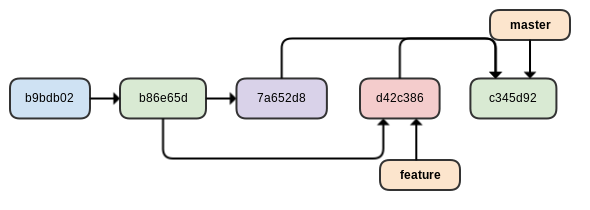
~$ git checkout master
~$ git merge featureMerge Conflicts
Conflicts
When git can't determine how to handle multiple changes...
~$ git checkout master
~$ git merge feature
Auto-merging README.md
CONFLICT (content): Merge conflict in README.md
Automatic merge failed; fix conflicts and then commit the result.Conflicts
Inside the README.md file...
...some text common to both branches
<<<<<<< HEAD
text only in master
=======
same line, different text in branch
>>>>>>> feature
more common text...Resolving the Conflict
- Fix the conflict in the file!
-
Stage the fixed file
~$ git add README.md -
Commit the files
(This is your merge commit, it may include other files!)
~$ git commit -
Remove the "orig"inal file from the branch (if present)
~$ rm README.md.orig
Rebasing
BE CAREFUL rebasing if you have
already pushed to a shared branch!
Divergent Changes
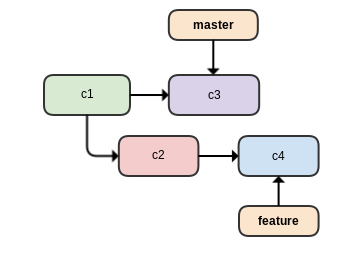
Rewriting History
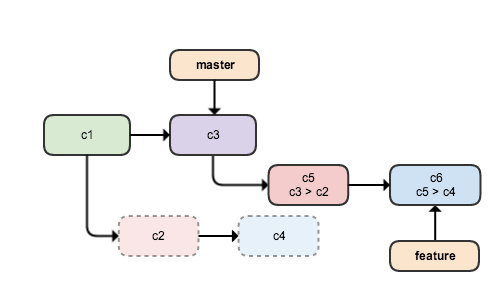
~$ git checkout feature
~$ git rebase masterRebasing on Master
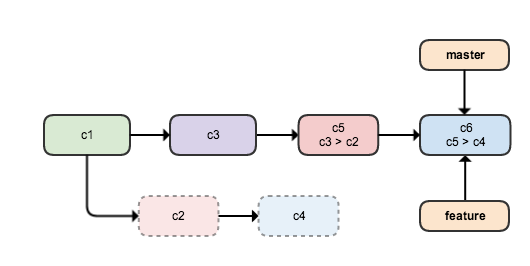
~$ git checkout feature
~$ git rebase masterYou can still get conflicts with rebase!
Rebase Conflicts
~$ git rebase master
First, rewinding head to replay your work on top of it...
Applying: feature
error: patch failed: README.md:1
error: README.md: patch does not apply
Using index info to reconstruct a base tree...
Falling back to patching base and 3-way merge...
Auto-merging README.md
CONFLICT (content): Merge conflict in README.md
Failed to merge in the changes.Resolving the Conflict
- Fix the conflict in the file!
-
Stage the fixed file
~$ git add README.md -
Commit the fix
~$ git commit -
Continue the rebase
~$ git rebase --continue
Too Much Confliction?
You can abort the entire process...
~$ git rebase --abortI don't always rebase, but when I do... I do it by default.
~$ git pull --rebase~$ git config branch.master.rebase true
~$ git config branch.some-other-branch.rebase true
~$
~$ git config branch.autosetuprebase alwaysCherry-picking
Multiple Branches
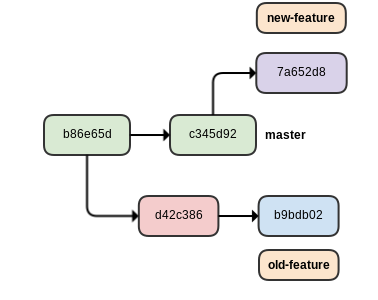
{{just spacing}}
{{just spacing}}Cherry Pick
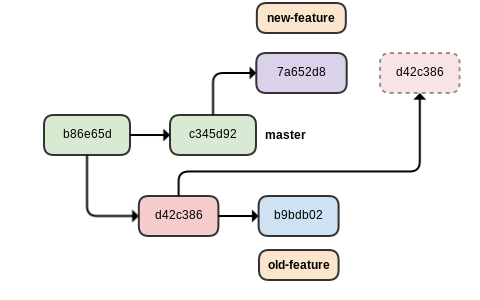
~$ git checkout new-feature
~$ git cherry-pick d42c386Cherry Pick
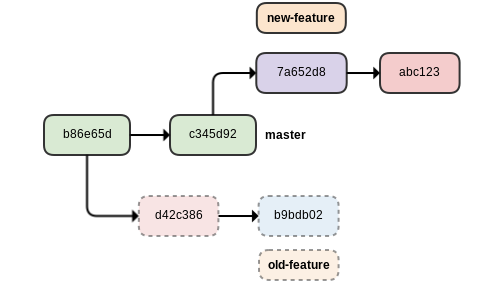
~$ git branch -D old-feature
(Usually you don't want to cherry-pick
if you plan to use the source branch later!)
Thank You!
Gitting More Out of Git
Jordan Kasper | @jakerella